The SCE
What is The People´s SCE?
The company is a European Cooperative Society (Societas Cooperativa Europaea - SCE) under the name of "The People's SCE”, with limited liability and is governed by Council Regulation (EC) No. 1435/2003 of July 22, 2003, on the Statute for a European Cooperative Society (the "SCE-Reg.”) and the laws of the Grand Duchy of Luxembourg, in particular the law of August 10, 1915, regarding commercial companies.
The registered office of the Cooperative is 7, rue Robert Stümper, L-2557 Luxembourg.
The People's SCE aims, guided by its members, to function as an independent supporter of eCredits, built upon the eSync Network, and is comprised of technology and applications providing functions that enable different forms of participation, financing and support for Merchants, Consumers and other Users. The People's SCE will create full transparency and will enable members and users of its products to participate on many different corporate levels. More information can be found at thesce.org
What is a cooperative membership?
As The People's SCE is a decentrally governed organization, Ecosystem consumers can become members of the SCE. Members must subscribe to a business share and can participate on many different corporate levels, including voting, e.g. feature votings. Those approved as members of the SCE will be informed by The People’s SCE about upcoming votings and special events on a corporate level. The principle of the SCE is: "one member, one vote."
What are the rights and duties of The People's SCE Members?
All details about the rights of The People's SCE Members can be found in the statues of Section 10: Member Rights. See here
All details about the duties of Members of The People's SCE can be found in Section 11: Duties of the Members. See here
Will the cooperative member get a certificate for their business share?
Yes. To download your certificate, just: a. Login to portal.ecredits.com b. Select “SCE Membership” c. On the right side is the link to the business share certificate.
Can my business share be transferred?
Transfer of the business share is prohibited except for circumstances defined in the statutes under Section 8.
What is the handling fee and why do I have to pay it?
The handling fee is a one-time fee for your verification and registration as an SCE Member. It is non-refundable.
Who is allowed to become an SCE Member?
While anyone can join the SCE, there is a technical pre-condition that you must have a valid eCredits profile.
What happens when I leave The People's SCE?
Your business share will be revoked, and your initial share value of 10 EUR will be refunded. Your eCredits profile will stay active, but your People's SCE membership will be shown as cancelled. You will not have access to the SCE membership related content or to the SCE Web Portal after you leave the SCE. For detailed information please see the statutes in the Web Portal.
After termination will I lose my business share, and will I get my money back?
Upon leaving The People's SCE your business share will be terminated. You will be refunded the nominal value of your business share, which is 10 EUR. The handling fee of 50 EUR is non-refundable.
Can a member be forcefully removed from the cooperative? In what cases?
The expulsion of a member can be decided by The People's SCE under certain circumstances. For more information see Section 7.
What is a Delegate?
Each SCE Member has the right to apply to serve as a Delegate. A Delegate is a committee member who represents the SCE Members at the annual he General Assembly of The People's SCE. More information about Delegates can be found in the statutes under Section 35.
How to Vote on the eWallet App?
Information about voting can be found in the Web Portal, under the “SCE Membership" and "Votings" tabs.
Note: We will inform all Members of The People’s SCE via email every time a new vote opens.
Rules for Voting:
- Open only to SCE Members
- One vote per Member, per vote
- Voting occurs in eWallet App only
- For transparency’s sake, all voting is done on the Blockchain. Thus, each vote is a “transaction” requiring a small. fluctuating gas fee, approximately 0.04 ECS. The exact amount will be shown before you vote.
To vote, open your eWallet App, select “Settings” (by clicking on your profile picture at the top right of your screen), and click “Voting.” You should then see this screen:
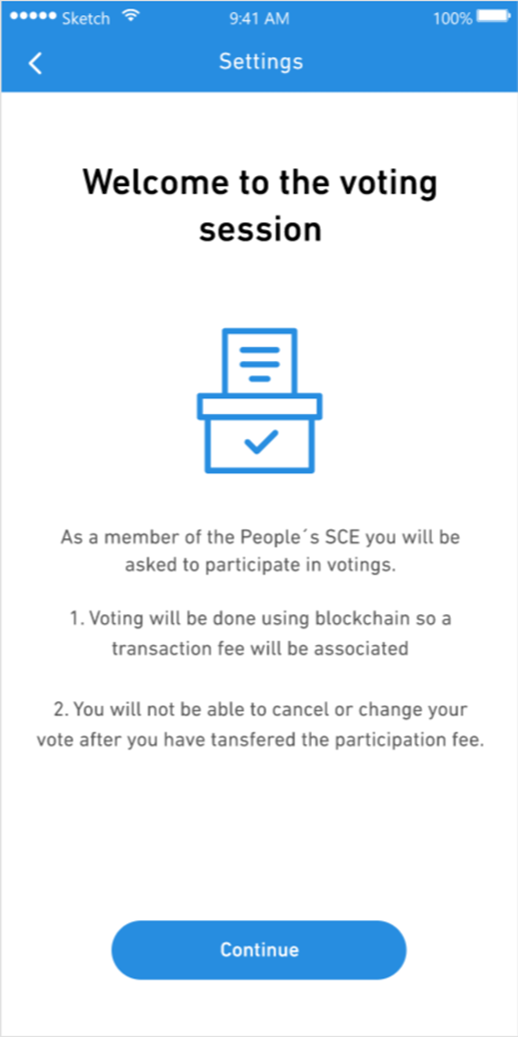
After clicking “Continue”, if there are no open Votings, you will see this screen:
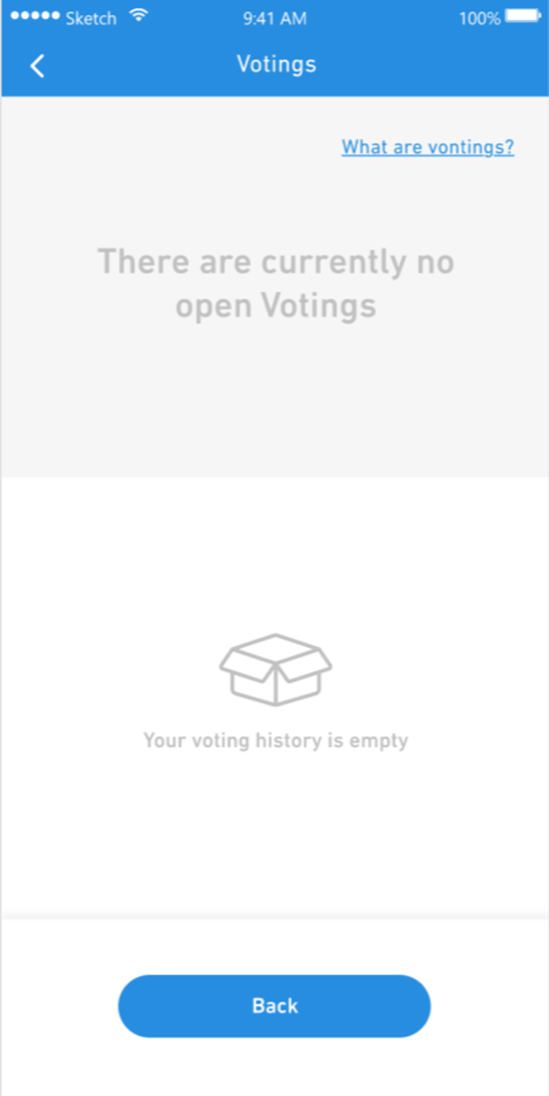
If there are Open Votings, you will see this screen:
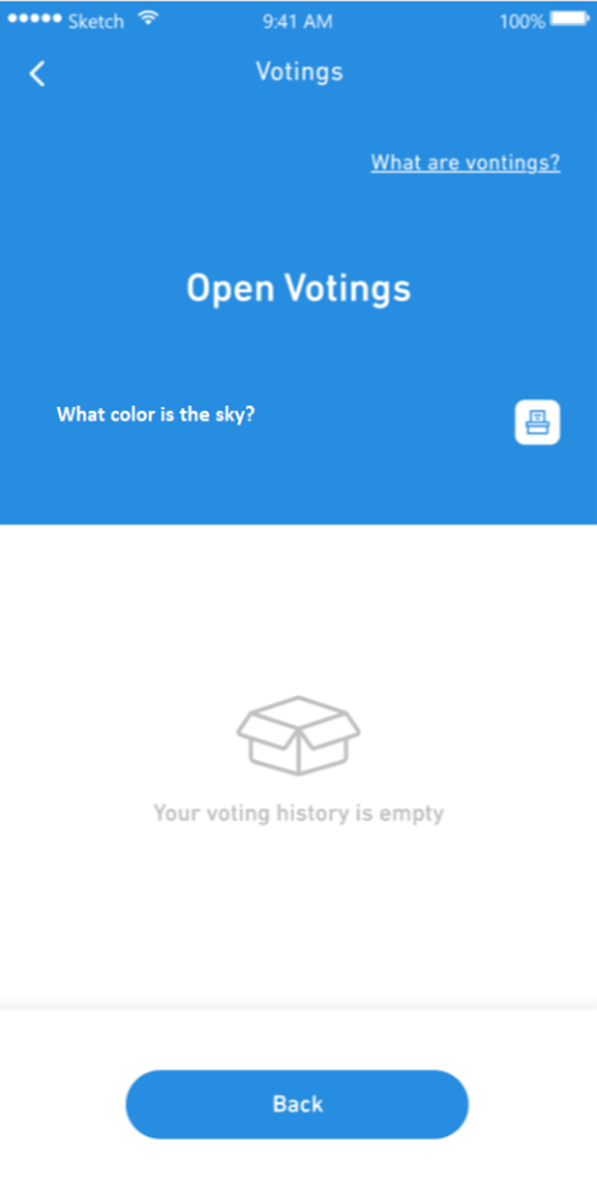
To Vote, click on the name of the open Voting. (eg. “What color is the sky?”) Then select your preferred option and click “Vote”:
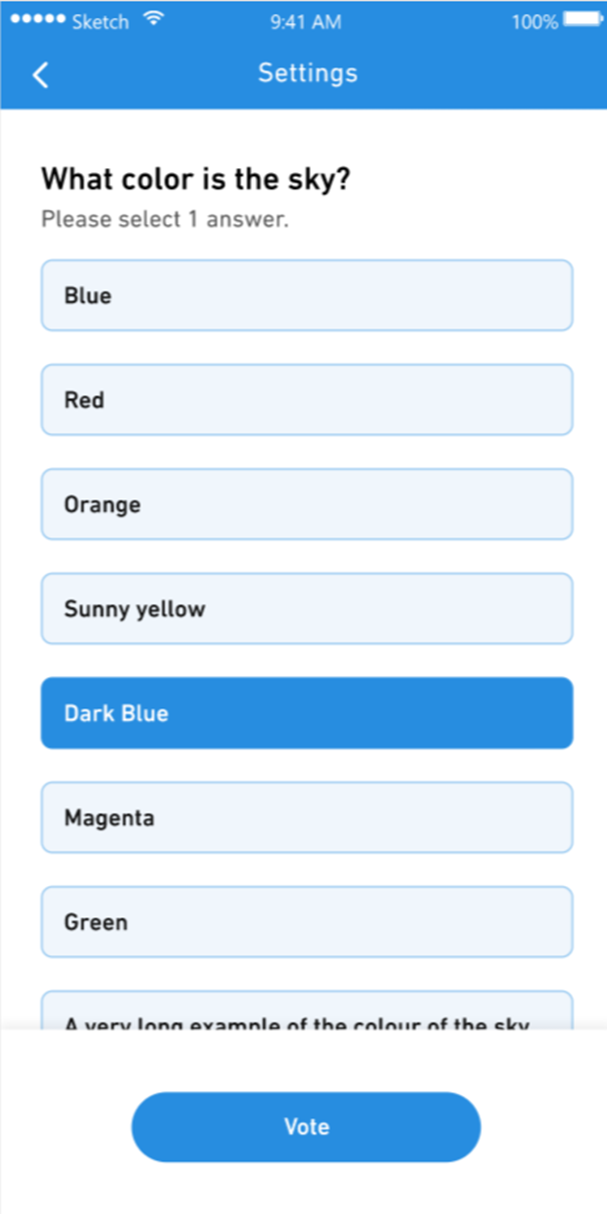
After clicking “Vote” you will see a screen with your Vote summary plus the exact gas fee amount. You can click “Vote” to confirm or “Go back” to revisit your selection.
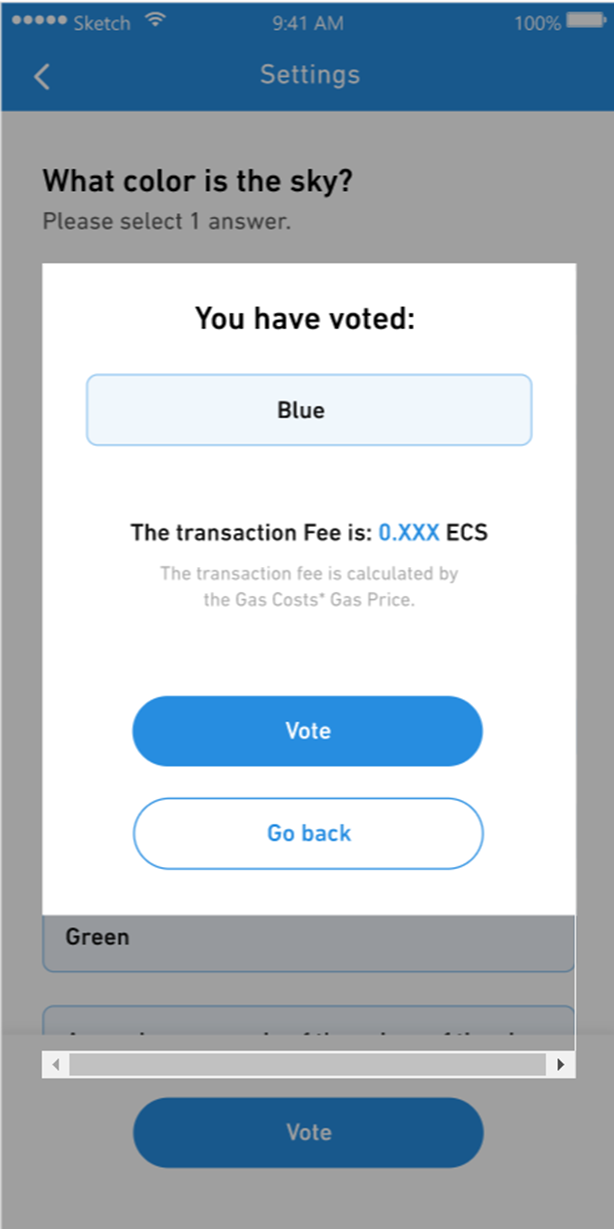
Once you click “Vote” again, you’ll be asked to confirm the transaction. Once confirmed, you should see this screen.
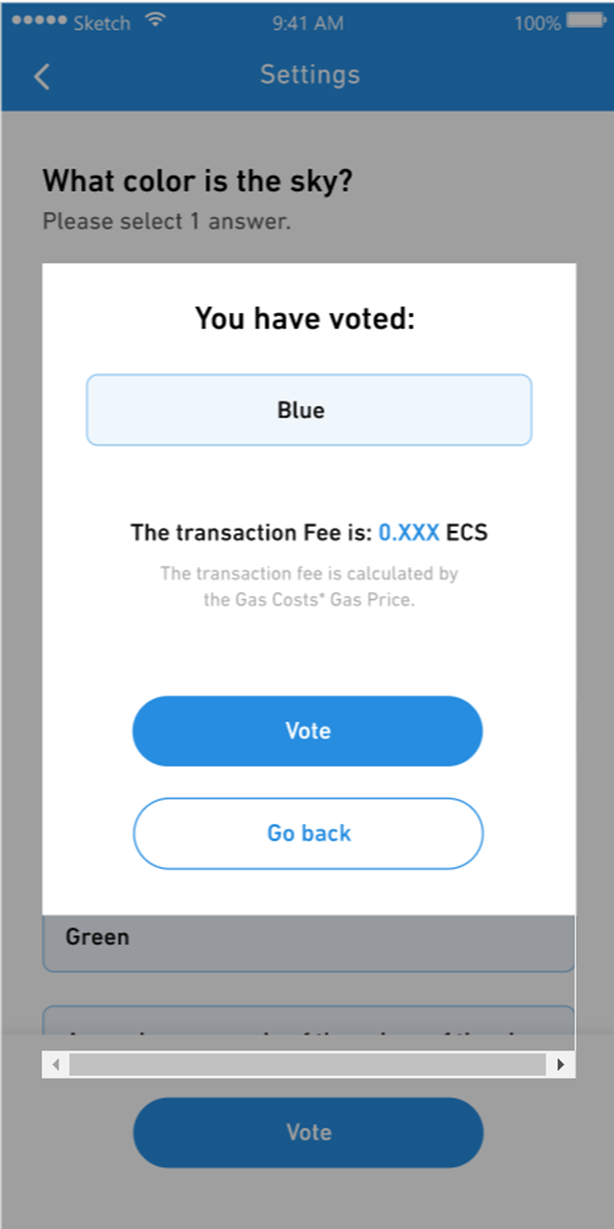
Congratulations! You’ve successfully voted.